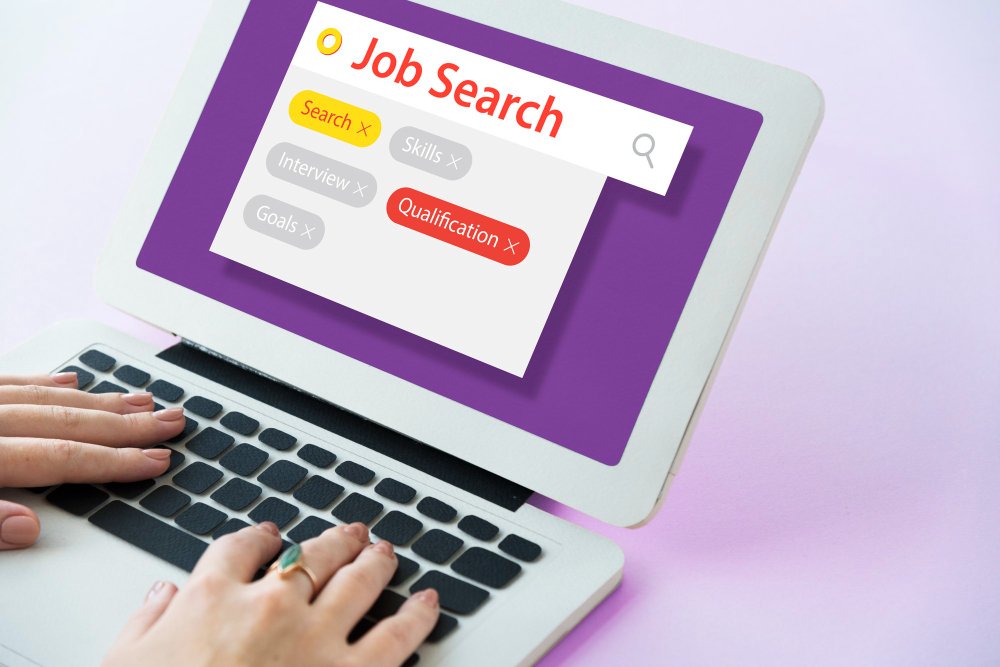A virtual meeting platform is a video application and software that connects people via the internet. Typically, these applications include video conferencing features, as well as tools like chat, reactions, and screen sharing. Examples of these applications include Zoom, Webex, Google Meet, Lifesize, and Jami. They are also often referred to as online meeting platforms.
What is the Purpose of a Virtual Meeting?
A virtual meeting is a form of communication that allows people in different physical locations to connect using their mobile devices or internet-connected devices. Participants can meet in the same virtual room, collaborating remotely without needing to be physically present
These meetings serve various purposes, including:
- Business Meetings: Facilitating discussions, decision-making, and project updates among remote teams.
- Remote Work: Enabling collaboration for distributed workforces.
- Online Classes: Supporting education and training.
- Webinars: Sharing information with a large audience.
- Teletherapy: Providing remote counseling and therapy services. Virtual meetings are convenient, cost-effective, and essential for global connectivity, often conducted using platforms.
Read More Best Remote Work Locations for Virtual or Hybrid Work
Why Remote Work Need a Virtual Meeting Platforms?
Remote work has become increasingly prevalent in today’s globalized business landscape. To ensure effective communication, collaboration, and productivity among geographically dispersed teams, virtual meeting platforms play a crucial role.
Here are some key reasons why these platforms are essential for remote work:
- Real-time Communication: Virtual meeting platforms enable face-to-face interactions, even when team members are physically distant. This fosters a sense of connection and facilitates more effective communication than email or instant messaging.
- Collaboration and Brainstorming: These platforms provide tools for collaborative work, such as shared screens, document editing, and whiteboards. This allows teams to brainstorm ideas, discuss projects, and make decisions together in real time.
- Project Management and Updates: Virtual meetings are ideal for providing project updates, discussing timelines, and addressing any challenges that may arise. This ensures everyone is on the same page and can work towards common goals.
- Client Interactions: Virtual meetings can be used to connect with clients, partners, and other stakeholders, regardless of their location. This helps to build relationships and maintain strong business connections.
- Cost-Effective: Virtual meetings can significantly reduce travel expenses, making them a more cost-effective option for businesses.
10 List of Virtual Meeting Platforms For Remote Work
Video conferencing capabilities bring virtual teams together in real time.
From the popular Zoom to the lesser-known Jitsi Meet, these virtual meeting apps are ready for you and your team to try.
1. Zoom
Due to its ease of use, Zoom is a popular platform for video conferencing. You can invite anyone to a Zoom meeting via a URL, even if they don’t have an account.
Once team members click the URL, they are immediately taken to the virtual room with other team members. With the free version of the software, Zoom is perfect for organizing meetings, games, and other activities with virtual teams.
2. Google Meet
Google initially developed Google Meet as a virtual meeting platform for businesses. However, with Zoom’s popularity surging, Google decided to offer Meet as a secure alternative.Additionally, conferences can host meetings with up to 250 people and have extra features like automatic captions and anti-abuse protections.
As long as everyone has a Google Account, Google Meet is accessible and is a great choice if your company’s data security is paramount.
3. Skype
Skype, which was acquired by Microsoft in 2011, is a highly popular video calling application for home use. However, as reported by ZDNet, due to many user complaints and the rise of platforms like Zoom, Skype is no longer a top choice for meetings.
Now is the right time for Skype to reclaim its software, known for its iconic ringtone, as it tries to re-enter the competition by reintroducing video conferencing features.Now, links created within the app allow for meetings with up to 50 participants. There’s no need to download or register for this app.
4. Cisco Webex
Cisco Webex was one of the first online meeting software created for businesses. Webex has long helped businesses stay connected with easy-to-understand controls and strict security.
With the free Webex plan, you can hold virtual meetings or games with up to 100 people for any duration.
With Webex, you don’t have to worry about time limits for your next online meeting. This is an advantage since Zoom limits meeting time to 40 minutes if there are three or more participants.
5. Jitsi Meet
For your next virtual meeting, you might consider Jitsi Meet, an open-source and customizable platform.
This virtual conferencing software, which is heavily encrypted, is free, doesn’t require registration, and doesn’t limit the number of people you can invite to a meeting.
Jitsi Meet offers unlimited flexibility, allowing you and your team to hold virtual meetings, online conferences, and more.
6. Toasty
Toasty is a virtual meeting platform that allows every host to engage their audience and encourage collaboration in online meetings and workshops.
The app enables activities such as icebreakers, conversations, and polls.
Additionally, all participants can follow the schedule and activities through the interactive agenda set up by the host in advance.
An effective way to keep participants engaged is to give them an understanding of what will happen and when. Toasty builds secure, stable, and easy-to-use connections with AWS and Jitsi.
7. Lifesize
For teams needing extensive integrations, a secure experience, and high-quality 4K video, Lifesize virtual conferencing software is an excellent choice.
Once you create a free account, you can hold unlimited online meetings with up to 25 people, similar to Zoom, and can set up meetings by sharing a link.Additionally,
Lifesize is user-friendly. Its focus on high-definition video makes team members feel like they’re in the same room, making Lifesize ideal for enhancing remote team relationships.
8. Jami
If your team members are most concerned with security, you can enjoy Jami’s unique peer-to-peer and end-to-end encryption.
With Jami’s distributed architecture, data can be sent quickly and securely without going through a server, resulting in a better video experience and seamless service.
Jami doesn’t support virtual meetings with more than 16 people, but you can try it with larger groups as long as you have sufficiently fast devices and bandwidth.
9. Talky
Talky is one of the easiest-to-use online meeting software, and it doesn’t require a download. Instead, the site generates a unique room URL that you can share with your coworkers.
Talky has basic features for locking the room and screen sharing.
These features are designed to make it easy for team members who aren’t very tech-savvy. Keep in mind that Talky can only host six people per room, making it suitable for small conference calls or virtual meetings.
Read More Remote Work for Beginners
10. Whereby
For a more personal team-building experience, meetings with up to four people on Whereby are another software option worth considering.
Using a direct browser, Whereby doesn’t require additional downloads or registration from your team members. You can also stream YouTube videos.