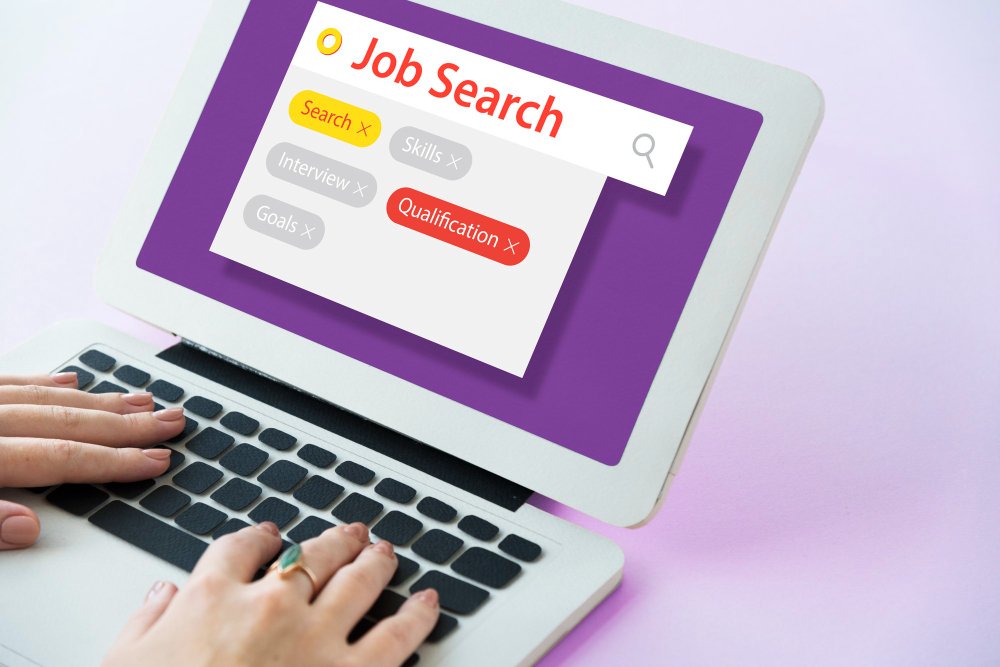Remote work refers to when employees work from home or outside the office instead of a centralized location. Also known as telecommuting, virtual work, or working from home, it typically involves using email, messaging platforms, and virtual meeting software.
What is Remote Work?
Remote work is when tasks are performed outside of an office, such as at home or in public places like libraries or cafes. It is also called virtual work, working from home, or telecommuting.
Some roles or businesses operate entirely remotely, meaning team members never work in a company building.
Other organizations allow remote work in certain situations, such as when team members are traveling, sick, or due to bad weather. Many businesses now offer hybrid options, allowing employees to split their time between the office and remote work locations.
Remote work typically requires an internet connection and involves tools like email, messaging platforms, and virtual meeting software.
What Are the Benefits of Remote Work?
Remote work offers many benefits to employees, including flexible working hours, the ability to work from anywhere with an internet connection, and more control over their work environment.
Additionally, many people who work from home can enjoy extra time with their families.
Employers benefit from lower overhead costs and access to a broader talent pool. One advantage of remote work is that relocation doesn’t have to result in employee turnover. Employees who move can take their jobs with them, eliminating the need for employers to rehire.
Moreover, individuals with certain disabilities may prefer virtual work. Working from home means they might not need to request accommodations from the office, and the flexible hours can also be advantageous.
Research suggests that remote work can make jobs more enjoyable for employees and lead to better output.
For instance, a Stanford study conducted on a travel company with 16,000 employees found that remote work led to higher job satisfaction, halved employee turnover, and increased productivity by 13%.
How to Find Remote Work?
As virtual work becomes more common, more companies are offering remote work opportunities. When using online job boards like Indeed and CareerBuilder, adjust your search settings to only show remote work results.
Typically, these websites offer options for temporary remote postings and fully remote work.
You can also check out remote work-specific sites like Flexjobs and WeWorkRemotely. Fiverr and Upwork are platforms that allow freelancers to secure virtual clients. Additionally, networking is an effective method for finding opportunities.
Because professional contacts can share openings that aren’t widely advertised and provide personal recommendations, networking can shorten your online job search.
Connecting with other professionals on LinkedIn and online career groups can lead you to remote work opportunities.
What Are the Best Remote Work Platforms?
Here are some tools and software commonly used in virtual offices.
1. Slack
Slack is a communication platform where users can talk to each other via Slack channels, threads, and direct messages.Recently, developers added the Slack Connect feature, which allows users to communicate with people outside the company.This enables employees to chat with clients and coworkers in the same space.
Information can be found quickly because channels are searchable and can be pinned.Slack is a tool that remote teams can use to interact with each other, build team cohesion, and have casual discussions. For example, here is a list of games that can be played on Slack with your teammates.
Additionally, you can use Slack apps to enhance your functionality, such as Zapier, Zoom, Gmail, and Salesforce. These integrations turn Slack into the central nervous system of a remote office, reducing the need for users to switch between programs.
2. Zoom
Zoom is one of the most popular video conferencing tools. The program is easy to use and user-friendly.
Participants can join meetings by clicking a link. They can also join through the web app or browser, as well as the desktop or mobile version.
In addition to chat, polling, screen sharing, and a digital whiteboard, other Zoom features include breakout rooms, which split the group into smaller private sessions.
A meeting can be recorded, and the host can customize the virtual environment for ideal discussion or presentation.
3. Google Suite
Google Suite offers a set of cloud-based tools like word documents, spreadsheets, slideshow presentations, and email.
By granting access, users can easily share documents with coworkers and collaborate in real-time.Very little instruction is needed because Google and Gmail are widely used and easy to operate. Many other programs are included in the Google Suite.
This platform requires no installation as it is cloud-based. Employees can start working immediately by using a Google alias.
4. Trello
Trello is a project management platform that follows a Kanban board model, which consists of various columned boards.Users can create project cards with deadlines, checklists, labels, and descriptions.
This format makes collaboration easy. Managers can list or assign upcoming tasks without speaking. Trello boards help teams track their project progress.